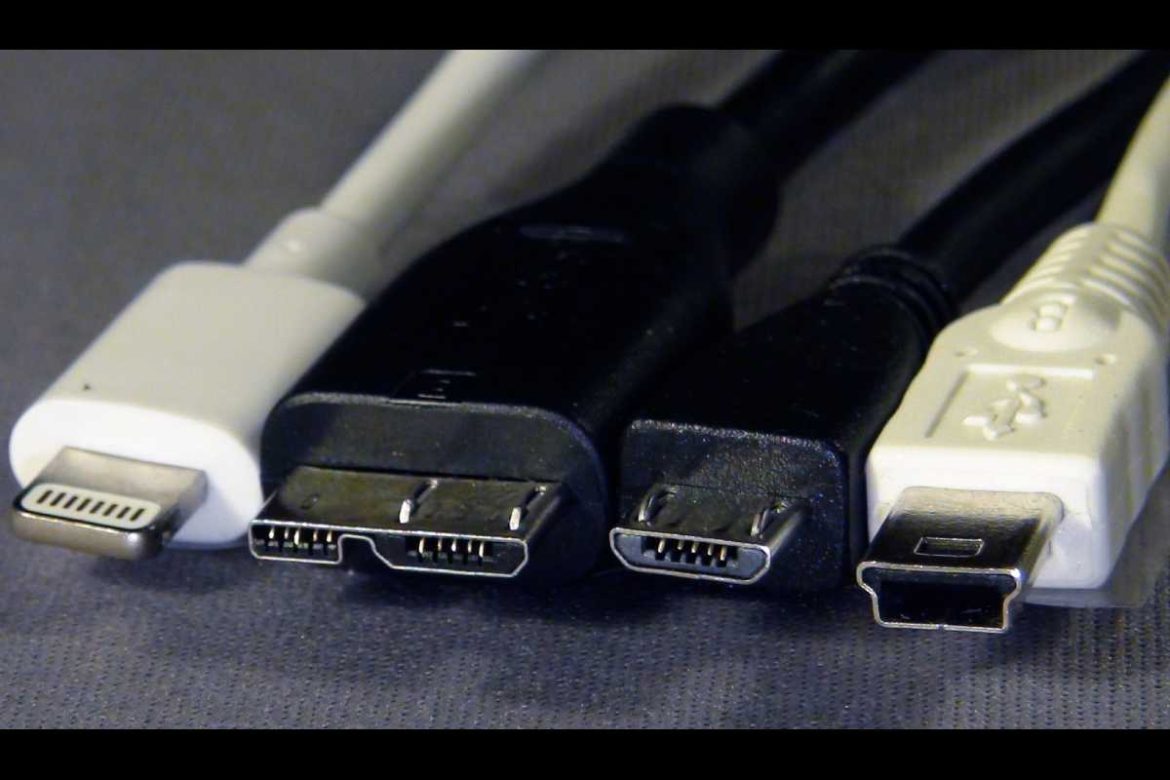What Are the Different Types of USB Connectors? There are a variety of USB cables available, each with its own set of advantages and functions.
Your smartphone and tablet will utilize cables and connectors that are either micro-USB or USB-C on one end and USB-A on the other. You may learn more about the SSD-to-USB C type that your device employs.
Some cords that come with earlier devices will only have the plug and not the USB-A connector. These plugs are often substantially lower in amperage.
See the images and learn more about the many kinds of USB cables in the sections below.
1. Lightning Connector
The Lightning connection is often seen in conjunction with Apple’s gadgets. It debuted with the iPhone 5 in 2012 and has since become a regular method of charging and connecting them to numerous other devices.
It has a Type-A connection on one side and a thin lightning connector on the other, both of which are about 80% smaller than Apple’s 30-pin connector. So, it is also entirely reversible, much as Type C cable.
In addition to charging the smartphone, you may use it to upload and download videos, images, music, and movies. It is also utilized in Apple’s earbuds when paired with a lightning-to-headphone converter.
2. USB-B
The B-style connection is intended for use with USB peripherals. The B-style interface is squarish in form, with slightly beveled edges on the connector’s upper ends. It, like the A connection, is held in place by the friction of the connector body. The B-socket connection is a “upstream” connector that is only seen on peripheral devices. As a result, the majority of USB applications require the usage of an A-B connection.
3. USB-A
These are referred to as Standard-A connections. They are the original USB connections, which are flat and rectangular. The most common connection is USB-A. They support practically every version of the Universal Serial Bus, from USB1.1 to USB3.0.
Uses:
- They may be found on computers that can function as USB hosts.
- They are found in any computer-like device, such as video game consoles, audio systems, DVRs, DVDs, Blu-ray players, and so on.
- These are present at one end of many USB connections that link the host to a receiver device.
- They are also found at the ends of cables that are hard-wired to USB devices such as USB keyboards, mice, joysticks, and so on.
- Plug-ins for USB Type-A are used for compact devices that do not need a cord. These plug-ins, like a flash drive, immediately integrate into the Universal Serial Bus device.
Compatibility:
- Any version’s USB-A plug will fit into any version’s Type A receptacle, and vice versa.
4. USB-C
The USB-C or USB Type-C connection is reversible or symmetrical and 60% smaller than the USB-A connector. It may be connected to any USB-C device from either end. It has tested with up to 10,000 different connection methods and is six times as robust as USB-A. A USB-C cable can transmit USB 3.1, USB 3.0, USB 2.0, and USB 1.1 signals.
USB-C is the only connection that supports Thunderbolt 3 and can transport up to 100W of power, which is sufficient for standard mobile device charging. A USB-C device with native DisplayPort video and four channel audio compatibility will be able to connect to a computer monitor, HDTV, surround sound system, and headphones. USB 3.1 is the optimum method for transmitting huge volumes of data, such as HD video for editing, Blu-rayTM authoring, or high quality images for editing or storage, with transfer speeds of up to 10 Gbits/s.
USB 3.0/3.1 – Teal Blue and Regular Blue?
As one might expect, USB 3.0 was a significant leap over 2.0. USB 3.1, which supported up to 5Gbps transfer speeds when it was first introduced in 2008, now supports up to 10Gbps. 3.0 USB ports are quite popular in the PC market these days, since the transfer rate is just outstanding. With USB 3.0, you will able to play games on an external drive, establish a live drive (if necessary), and store large data that will be transmitted at high speeds.
You don’t have to be concerned since USB ports are rather widespread. Except for USB-C, almost any standard USB plug will operate in any other USB plug. A little information is useful since you always want to utilize the finest plugs (I am looking at you USB 3.1).